Editor's review
BatchRun is a graphical script creation tool that eliminates the need for knowledge of arcane scripting languages to execute batches of commands. You can launch any number of programs or dialup connections with just a simple click.
Features: BatchRun is a graphical script creation tool. This does not require you to learn any scripting language to create a batch of commands. With BatchRun .BRS batch files you can launch any number of programs or dialup connections with just a simple click. You can further modify the behavior with many properties like priority or run mode etc. Built-in file management functions such as copy, rename makedir, delete, end process kill process and text to clipboard are some additional functions that lets you do more than just launch programs. Wildcard support for Copy, Delete and DelTree Makedir supports nested folder creation The BatchRun command files created can be launched from Explorer or add it in the start up file. This utility can also help you reduce boot time.
You can launch files of any file type as also dial up connections. Support is available for date and time tags to modify the file based commands. Command line parameters can be passed to BatchRun script files to moderate the command and you can save batch files directly to Startup and Desktop. There is a portable version of the program also available. There`s a delay parameter that will allow time for the earlier command to complete before the next command is initiated.
Overall: A nice and simple way of creating batch files that run a series of commands.


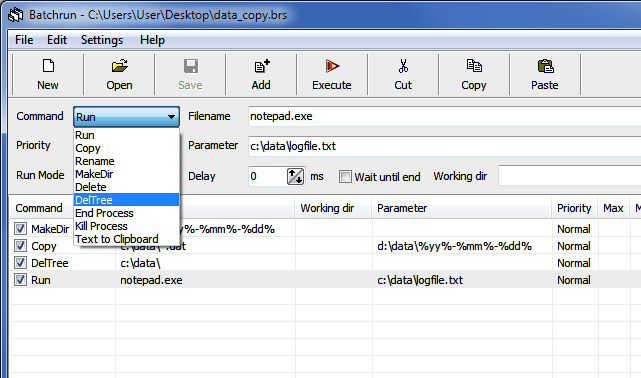
User comments